‘You’ll see a new extension’: Expert shares App Store setting you’ll want to change after iOS update to protect your iPhone
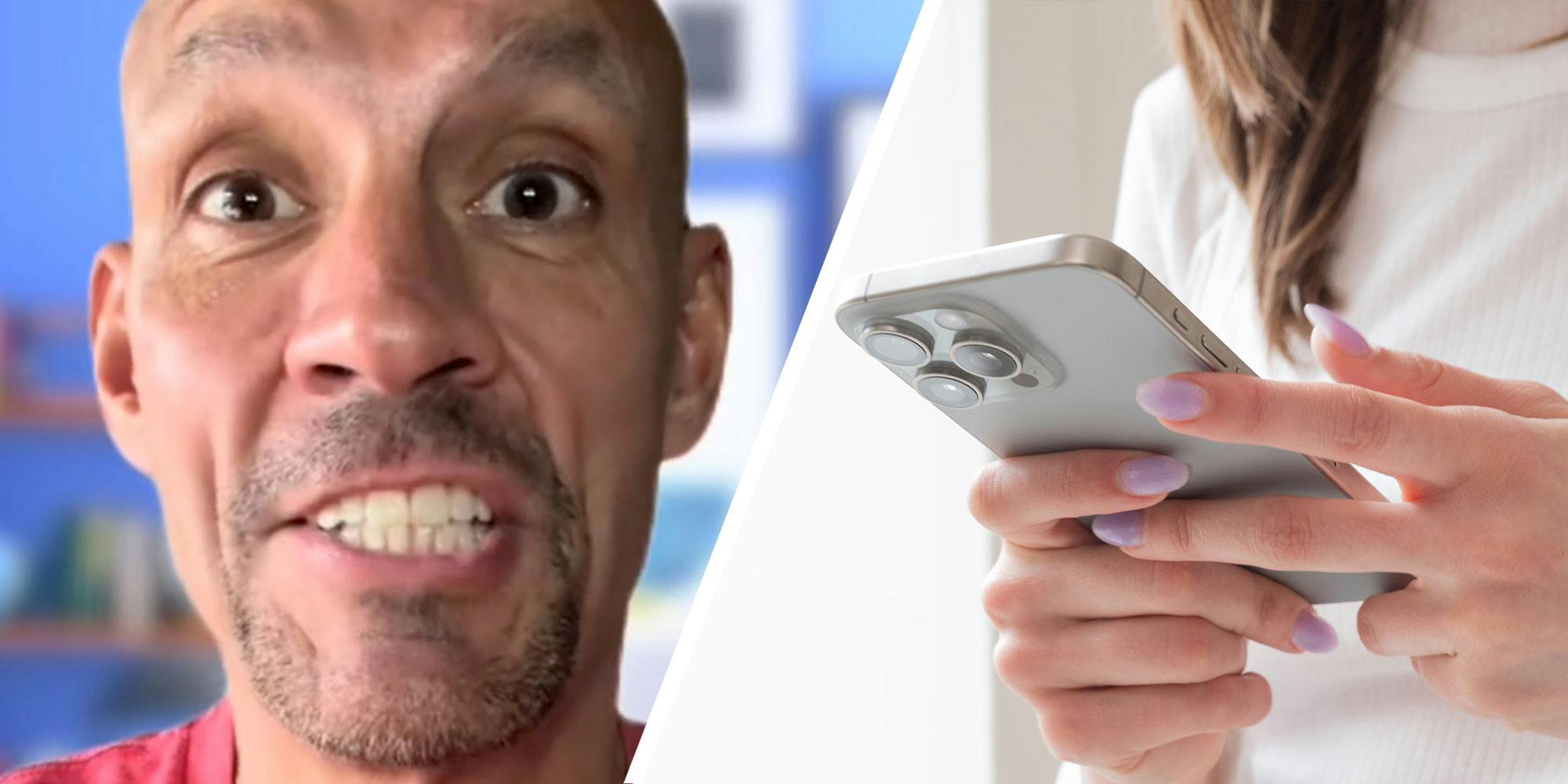
A person specializing in smartphone-related content has highlighted a pair of features with the latest Apple iOS update that iPhone users might appreciate.
Creator Scott Polderman (@scottpolderman) has already gathered more than 1.5 million views on this video he released last Friday. The creator, who also issued a recent warning about a hacker email deceiving Apple users that the Daily Dot just covered, uses this video to demo two settings he said you should have on.
"You're going to want to do this immediately," he advises to start the video. "Cybersecurity experts warn that by not updating your iPhone, hackers could access highly sensitive information."
To make sure that's happening with your apps, provided that you're running iOS 18.2, he says to navigate to Settings, scroll to the bottom where the Apps category resides, and then find the App Store, where iPhone users are able to buy and update their apps.
"Gray is off," he notes, showing the relevant screen in the video. "You're going to want to make sure this is green so that it will automatically install new app updates each time you update your iOS system."
He also boasts of the new capabilities with Apple Intelligence, which can now integrate with ChatGPT to help answer things that Siri can't on its own.
When you go to Settings and then go to the Apple Intelligence & Siri section, you should see a new extension for Chat GPT that you can turn on. (He does neglect to say that you need to enable Apple Intelligence first in order to see the Chat GPT extension option.)
Provided you've done that, though, he states, "Apple Intelligence will be integrated with ChatGPT and be powerful."
More about Apple Intelligence and ChatGPT
Macworld explored the capabilities of the two AI systems together in an article that came out on Wednesday.
It notes that there's a Confirm ChatGPT Requests setting on by default.
"Apple shares very limited information with OpenAI, only what is strictly necessary to fulfill the request, but leaving this enabled means you have to opt into every request," the author cautions. "That can be a good thing, but if you’re not so concerned or bothered by the constant requests, you can turn this off so your interaction flow will be a lot smoother."
It can help Siri answer questions outside of its range and can even be brought in with a direct Siri request; the example the article uses is, “Hey Siri, ask ChatGPT if dogs can eat broccoli?"
It can also create specified lists, though it might need several different prompts to provide what you're looking for. This writer experimented with several prompts around new New Orleans restaurants to try, and prefacing that with "create a list" delivered five intriguing options. Asking it to add to that list, however, produced a list of well-established restaurants, including Commander's Palace and Dooky Chase, which date back to 1893 and 1941, respectively—so only "new" in the geological era sense.
@scottpolderman iOS 18.2 is out and you’re going to want to do this immediately. Update the settings to secure your iPhone and make sure it works properly. #ios18 #iphonetips #iphonetricks #iphone ♬ original sound - Scott Polderman
How people reacted
Some commenters responded with skepticism borne by a few different sources.
A few complained that their older iPhones didn't have AI capabilities.
"You should probably mention a minimum Apple phone version necessary for ChatGPT," one sniffed.
Another said, "I have a 14 pro max, no AI for me."
Others were wary of inviting AI into their phones.
"Not a chance," asserted one commenter. "I can't imagine how much surveillance that gives Apple." That person then asserted, "Still running 16.7.2 on a 12 'cause I don't trust anyone anymore."
"I’m dizzy," another contributed. "Weren’t we ALL being told just a week or two ago NOT to get 18.1.1??"
Yet another responded xenophobically to that comment with, "This update probably automatically converts everything to Chinese so it’s easier for them to read."
Someone else noted, "I’m always scared to do the updates for awhile cause there always seems to be something that’s wrong with the updates."
But one immediately refuted that, saying, "This isn’t true. iOS updates are really solid. People always complaining about battery drain are either a) using their device more due to the new update or b) they didn’t set their device up as new."
The Daily Dot has reached out to Polderman via TikTok direct message and Facebook message and to Apple via email.
Internet culture is chaotic—but we’ll break it down for you in one daily email. Sign up for the Daily Dot’s web_crawlr newsletter here. You’ll get the best (and worst) of the internet straight into your inbox.
Sign up to receive the Daily Dot’s Internet Insider newsletter for urgent news from the frontline of online.
The post ‘You’ll see a new extension’: Expert shares App Store setting you’ll want to change after iOS update to protect your iPhone appeared first on The Daily Dot.